[GUIDE] Remove Flyme acocunt – Remove Meizu account - Bypass flyme account - Di Động Thông Minh
Nội dung chính

This tutorial helps you delete a Flyme account from your phone
But if you forgot your password, you must contact Meizu center to get for help, or contact us
If Meizu users want to erase their Flyme account, unbind a Flyme account from their phone, or wish to delete a Flyme account in order to use a new one, here is a quick guide on how to do it.
The most common situation when this is necessary is if you wish to sell or give away your phone and the new owner needs to register a Flyme account.
There have also been cases of unscrupulous online sellers representing (and shipping) used Meizu devices as new. If such a device already has a Flyme account registered on it, there is no way to unbind the account without the password, as detailed in the steps below. If you do not have the password, you will need to contact the seller or previous owner in order to retrieve it.
Note: Unbinding your Flyme account will not change the registration of the serial number at the time of purchase. This registration cannot be modified. Registration of the serial number also serves to verify whether the phone is genuine. Changing a Flyme account will not affect after-sales service. And if you must unbind your SN and IMEI info from your ID, you will have to contact the after sales service and they can do it for you( but that is actually not necessary).
To unbind a Flyme account
Method 1: This is the recommended procedure and the following steps are all completed on the phone.
Go to Settings ~ Accounts ~ Click on the little triangle at the end of your current Flyme account name ~ Tap the “Log out” button.
Method 2: The following steps are completed on the Flyme webpage.
1. Go to https://member.meizu.com/login.jsp and log in to the Flyme online system with your current Flyme account:
2. Click on 云服务 (meaning “cloud service” and the second of the five options across the the horizontal menu) and you should see all your registered Meizu devices. Choose the one you want to unbind from your current Flyme account and click on the 远程退出 (meaning “remotely log out”) button to the right of your phone details.
A small window will pop up requiring your current Flyme account password. Fill in your password, then click on the blue 确定 (meaning “confirm”) button. After this, you will see a notification saying “The order has been sent, please check”. Go to Settings ~ Accounts in your phone to check whether the account has been logged out.
Please note: Under certain circumstances, network instability might prevent the order to remotely log from being successfully sent to your phone. This is the reason why Method 1 is recommended.
Contact us for help:
– Wechat: mezuddtm_huunguyen
– Whatsapp: +84355141141
Chủ đề hot
Tin xem nhiều
- 1Mộc Mobile – Didongthongminh 15 Trần Đại Nghĩa: Ghé Qua Liền Tay, Nhận Ngay Phụ Kiện Miễn Phí!
- 2Mua Máy Tính Bảng iPad Nguyên Bản Giá Tốt Cho Học Sinh, Sinh Viên: Mộc Mobile - Didongthongminh 15 Trần Đại Nghĩa
- 3iPhone 12 Pro Max năm 2025: Có còn đáng mua? Đánh giá chi tiết
- 4Rước Lộc Vàng, Đón Tết An Khang khi mua iPhone Cũ tại Di Động Thông Minh
- 5Hé lộ thông tin Realme Neo 7 cấu hình ngon và pin trâu nhất tầm giá
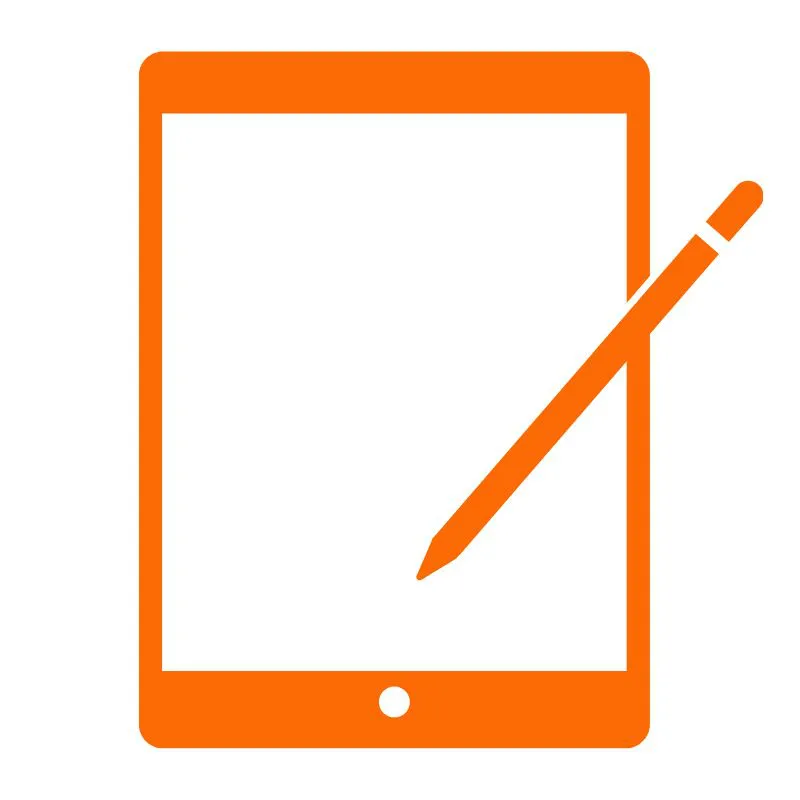 iPad Cũ
iPad Cũ







Bình luận (0)
Viết bình luận của bạn
Địa chỉ email của bạn sẽ được bảo mật. Các trường bắt buộc được đánh dấu *